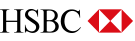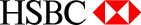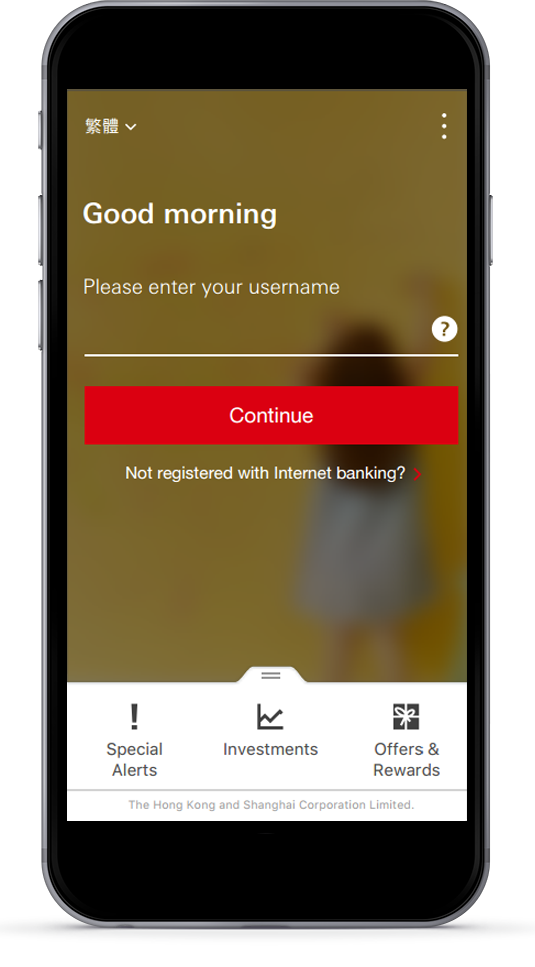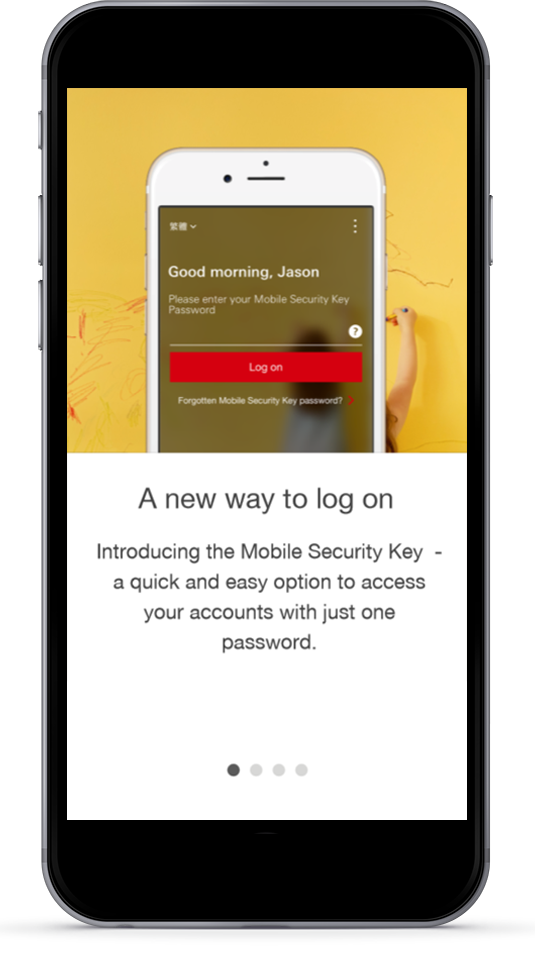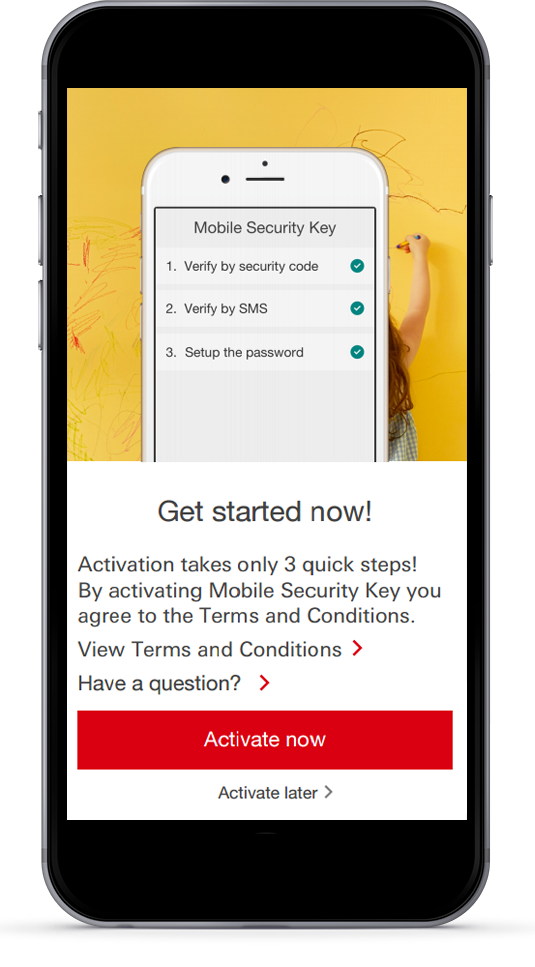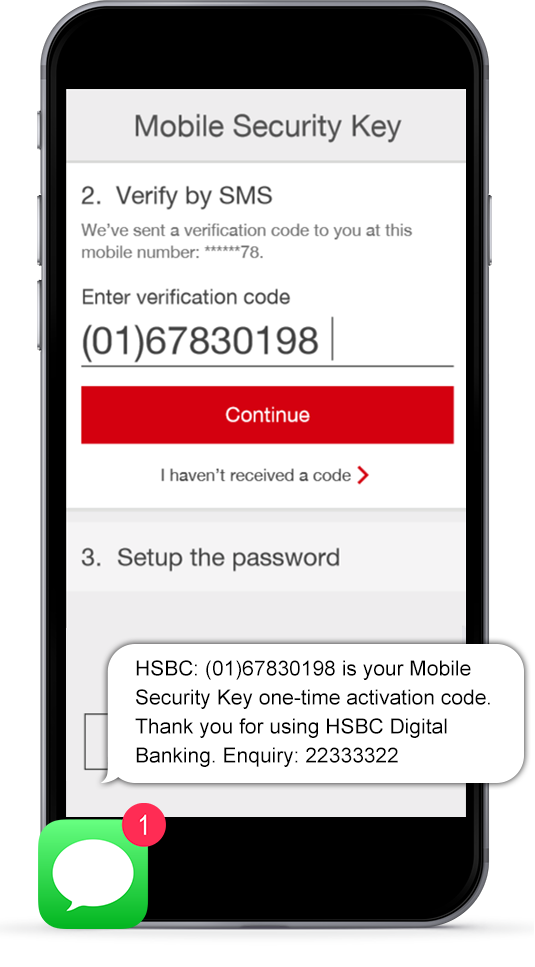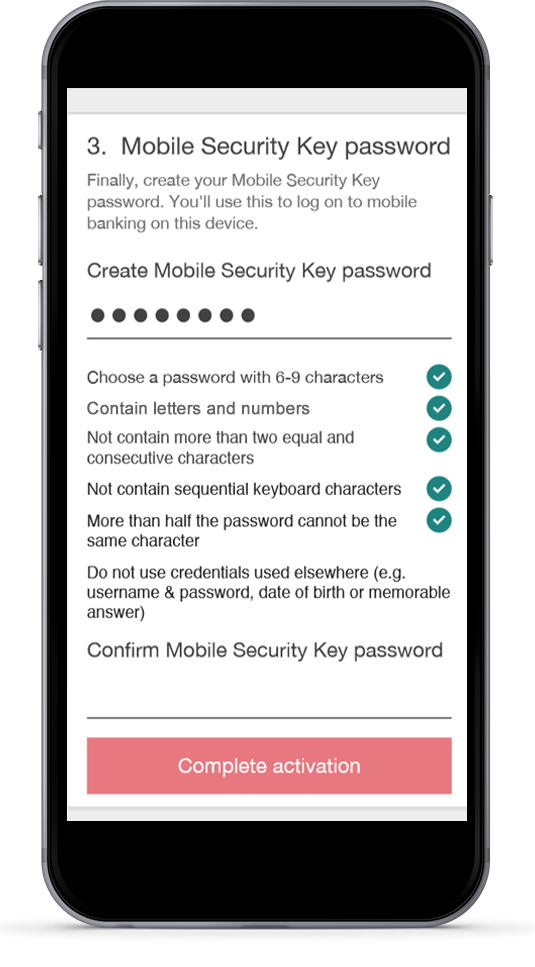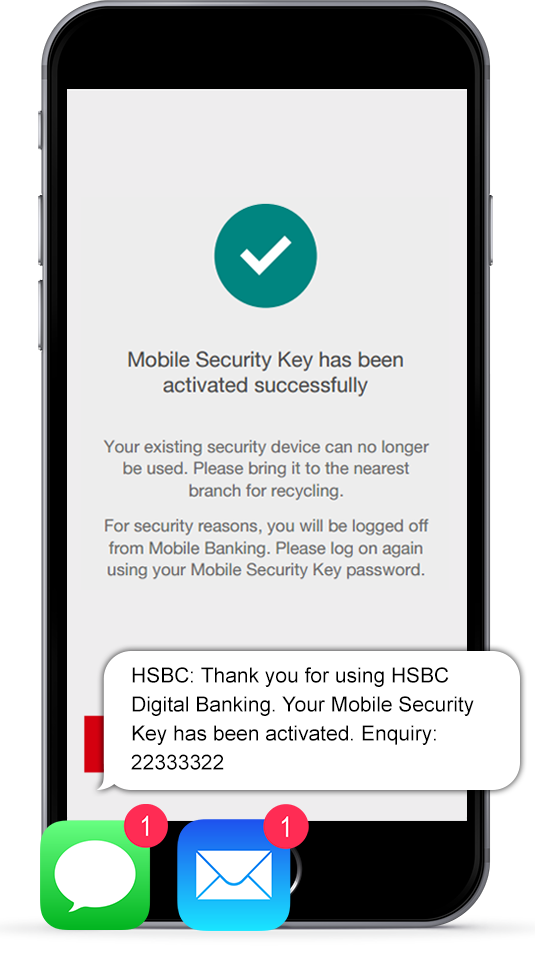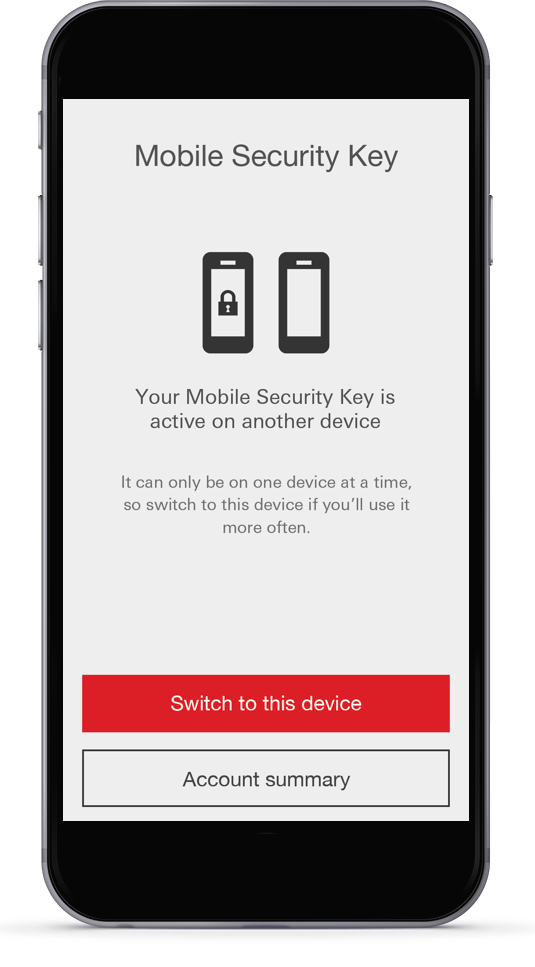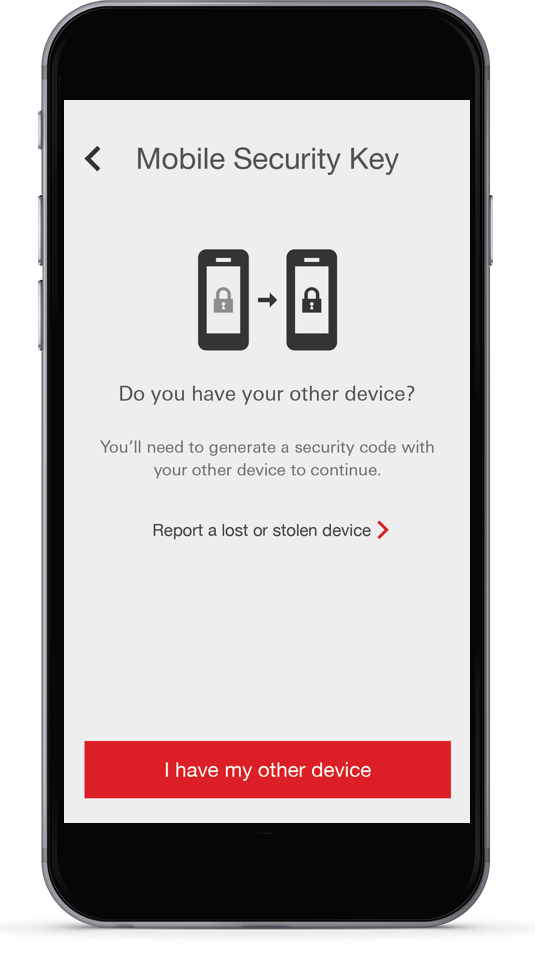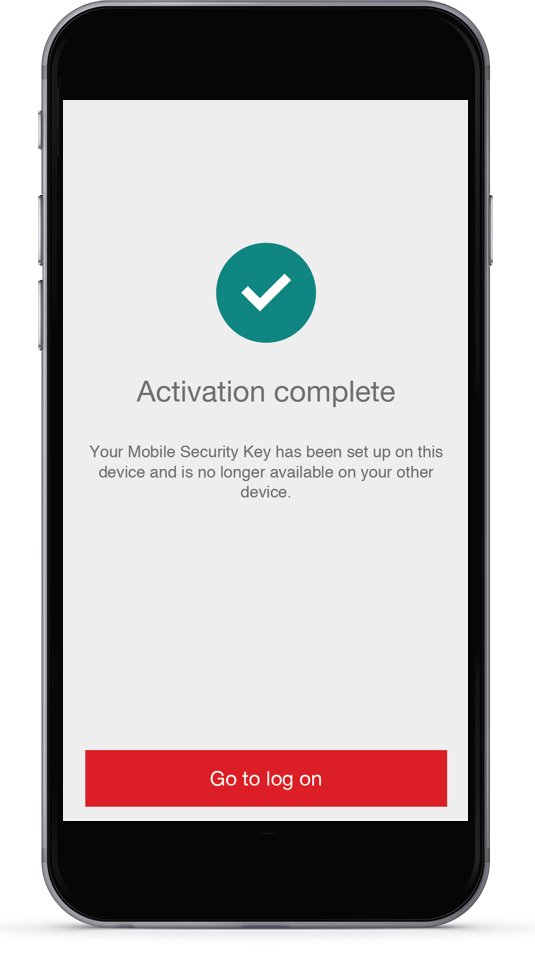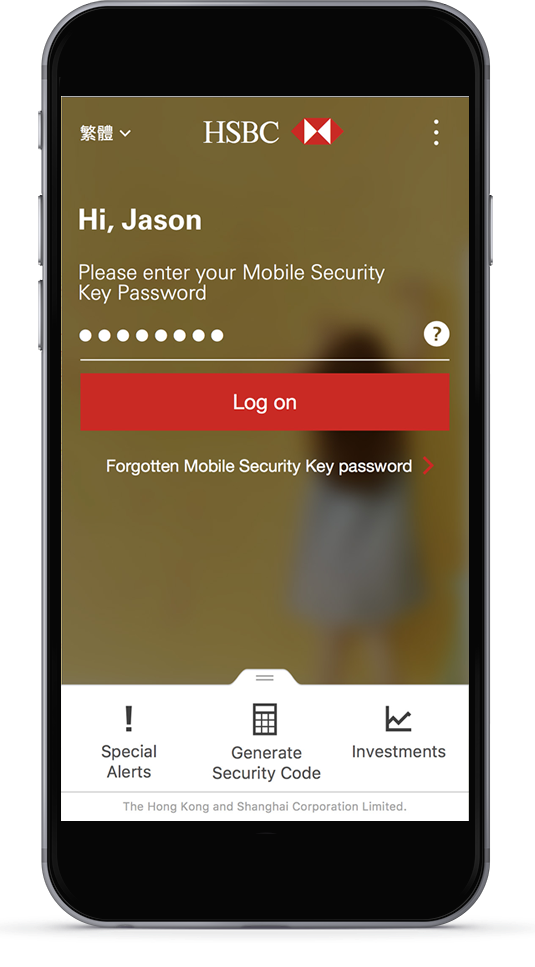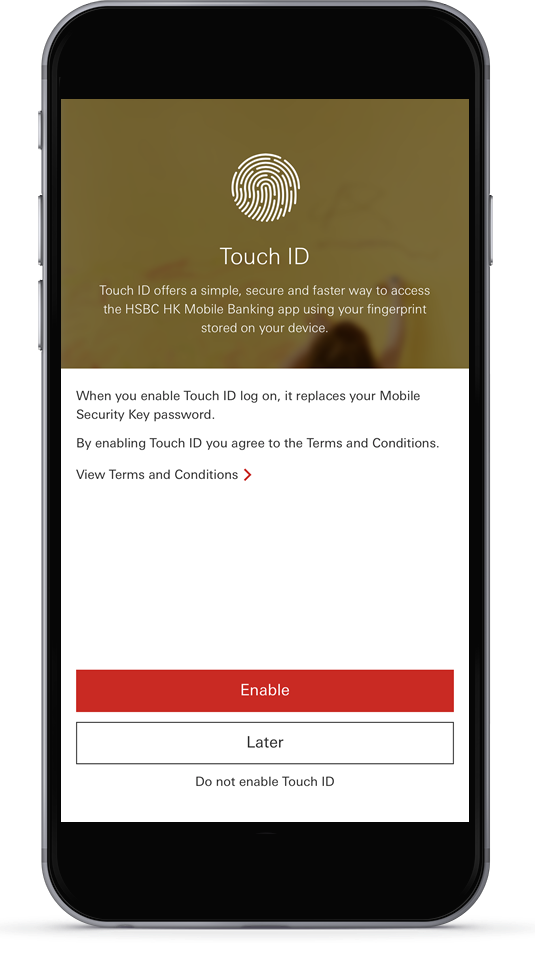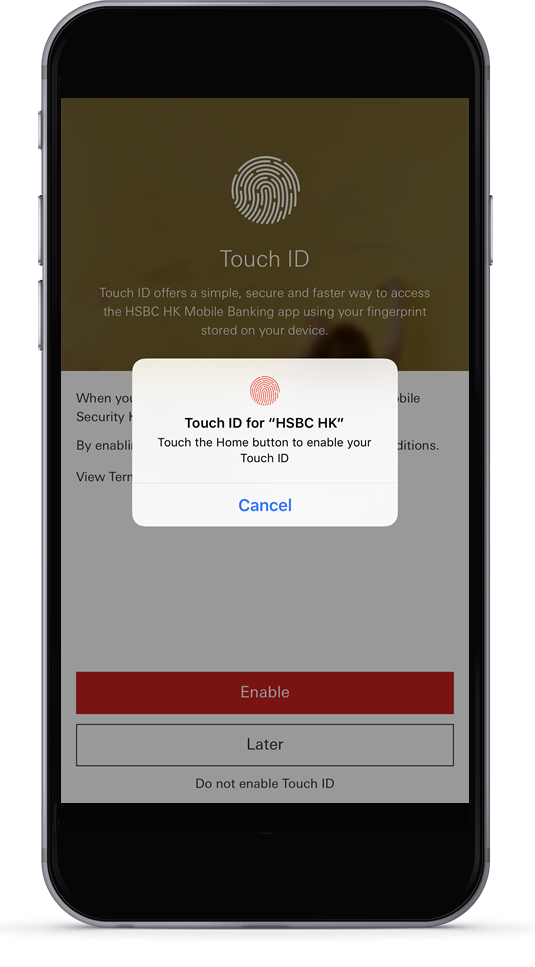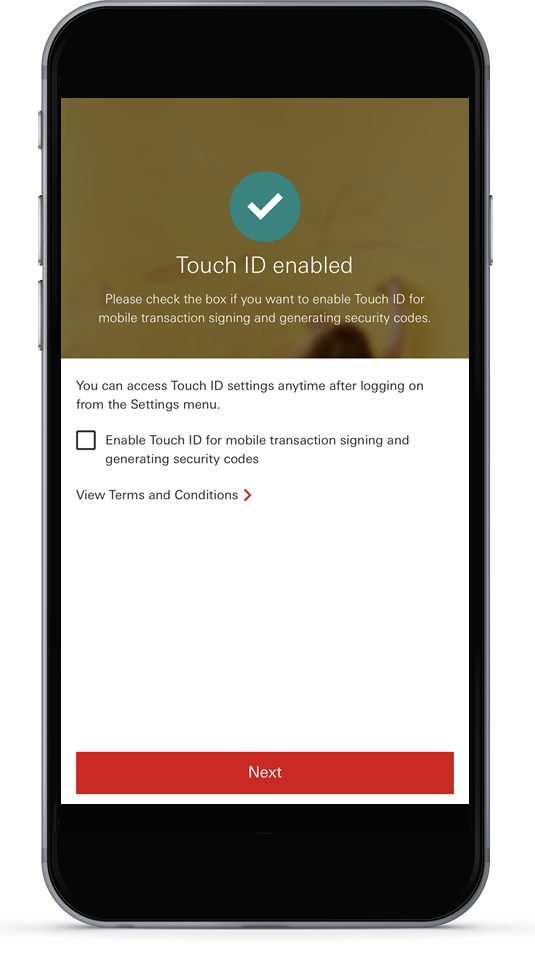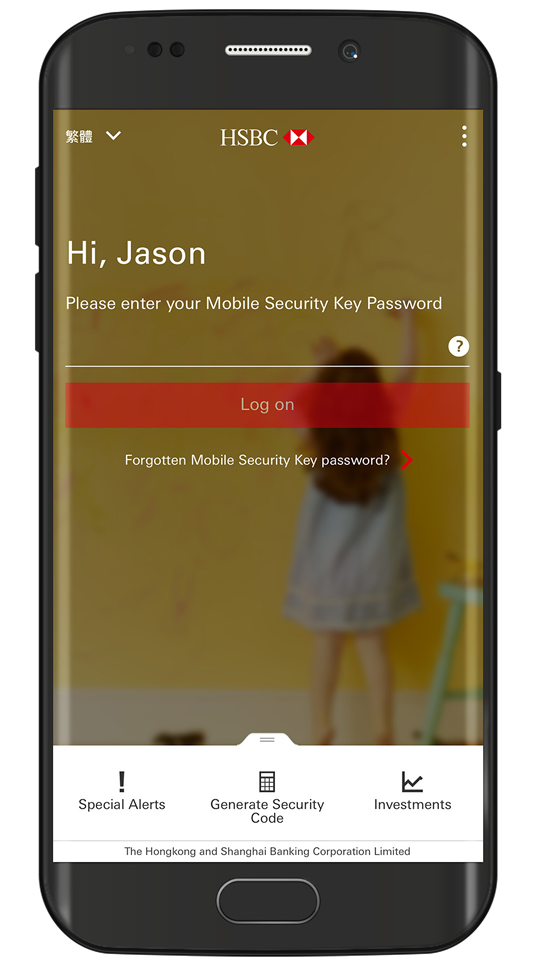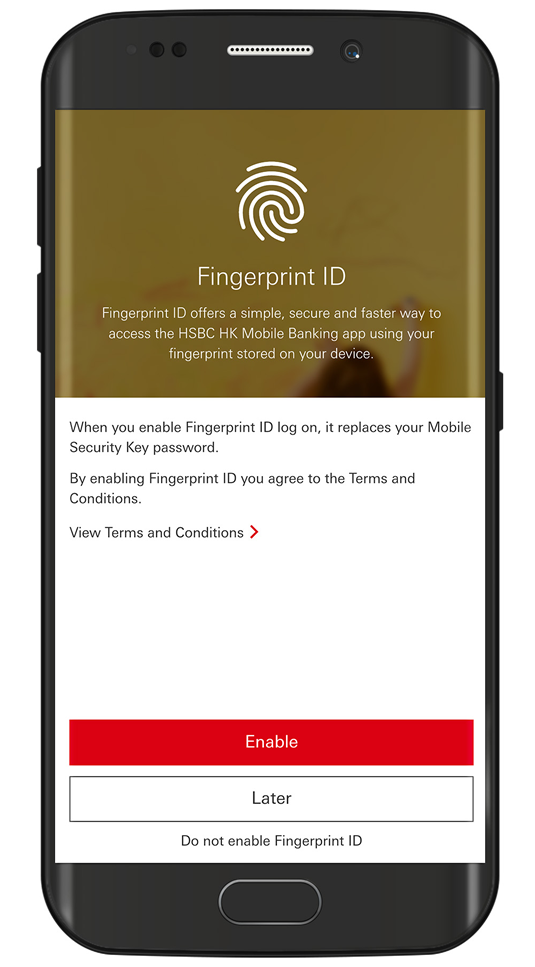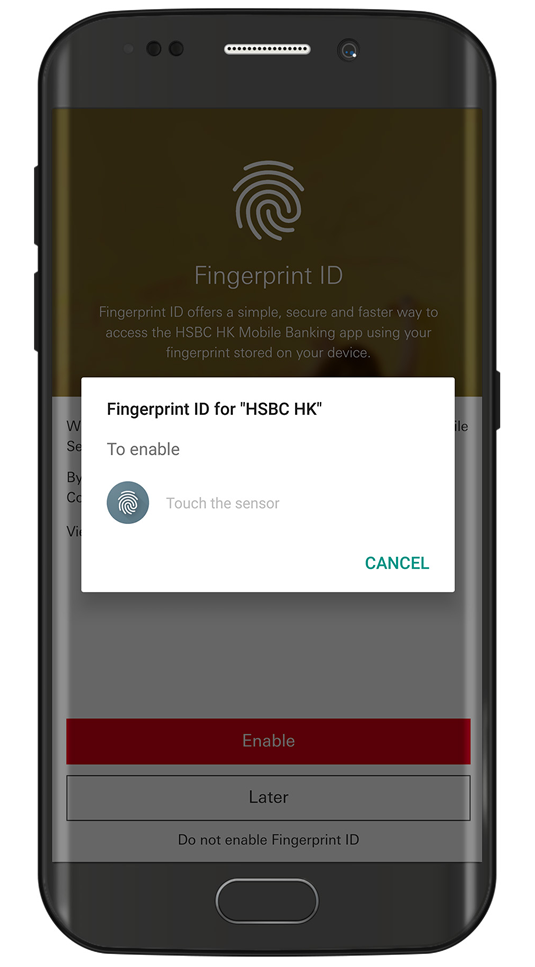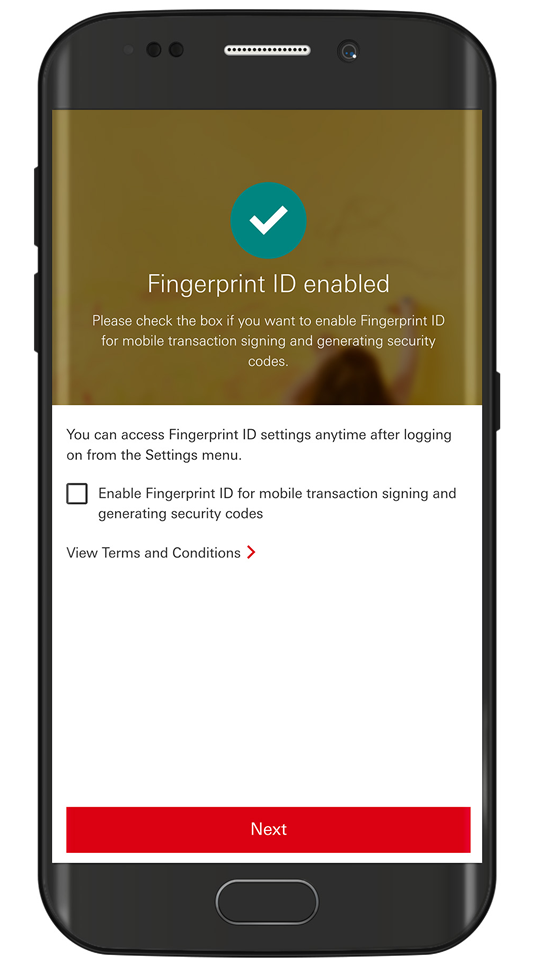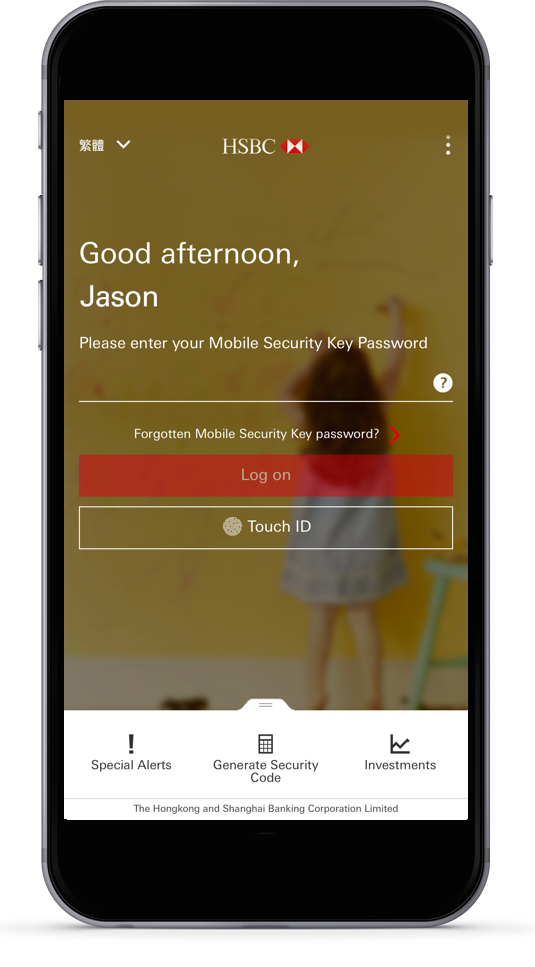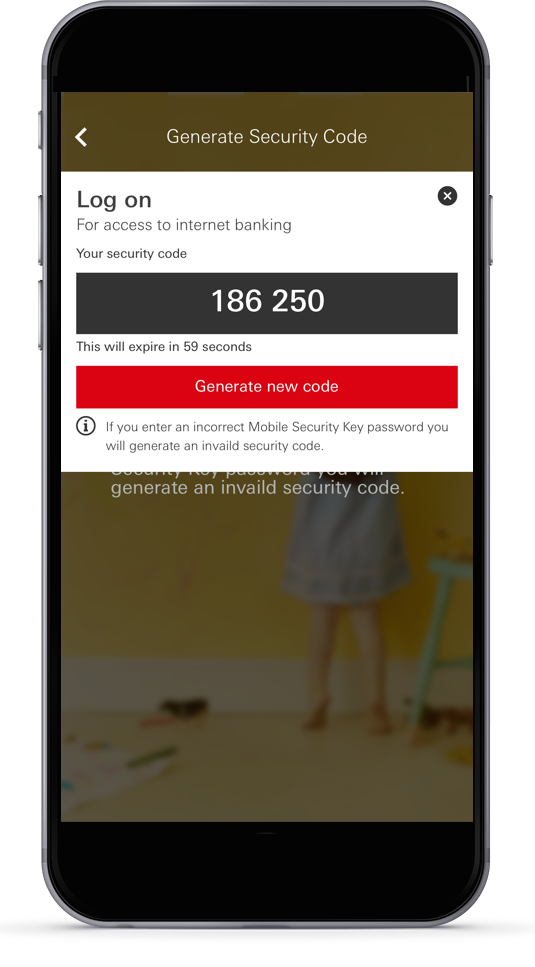Mobile Security Key
Available via the HSBC HK Mobile Banking app, the Mobile Security Key replaces your physical Security Device by creating a digital version and storing it safely on your mobile. With it, you can access both Personal Internet Banking and Mobile Banking easily and securely. Now you don't need to carry your physical Security Device around anymore or try to remember where you last saw it.
Fingerprint Authentication
And to make a good thing even better, you can now also choose to log on and confirm transactions with your fingerprint through iOS Touch ID and Android™ Fingerprint ID. Just touch your finger to your phone with fingerprint authentication, and your identity is verified instantly. It's that simple.
Activate the new Mobile Security Key and fingerprint authentication today and make your digital banking easier!
Key features
| Bank-grade security
The new Mobile Security Key is packed with advanced security and protection features to give you peace of mind |
|||
| Faster access
Log on faster with Mobile Security Key and fingerprint authentication to get things done quicker |
|||
| Do more with fingerprint authentication
Users of Apple iPhone 5s or above and compatible* Android™ phones can now log on and confirm transactions using their fingerprint *Compatible Android™ phones for fingerprint authentication: Samsung Galaxy S8, Galaxy S8+, Galaxy S7, Galaxy S7 edge, Galaxy C9 Pro, Galaxy Note 5, LG G6, LG G6+ and LG V20. More devices are coming soon. |
|||
| Simplified digital banking
Besides logging on to mobile banking, you can also use your Mobile Security Key to generate security code for logging on to Personal Internet Banking |
Watch how simple it is!
Q1 |
What about my existing physical Security Device? |
Once your Mobile Security Key has been activated, your physical Security Device will be deactivated immediately. You can return this to any of our branches or dispose it yourself. |
|
Q2 |
What about my existing HSBC app? |
The new HSBC HK Mobile Banking app gives you access to your Hong Kong accounts only. If you need to access mobile banking in other countries outside Hong Kong, please keep the existing HSBC Mobile Banking app in addition to the new app. |
|
Q3 |
How do I use Mobile Security Key to log on to Personal Internet Banking? |
|
You can use Mobile Security Key to log on to Personal Internet Banking as well, simply follow below steps to generate the security code. There are also on-screen instructions available on Personal Internet Banking log on page for you to follow.
|
|
Q4 |
I have activated Mobile Security Key on a jailbroken / rooted device earlier, but I could no longer access the mobile app anymore, what should I do? |
Since your device is jailbroken / rooted, your device may be less secure and may lead to fraudulent transactions. For security reasons and to protect your interest, you will not be allowed to use our app. In order to continue using our mobile banking services, you may contact our customer service hotline to register a physical Security Device or remove the Mobile Security Key from the jailbroken / rooted device, then you may reactivate Mobile Security Key on another non-jailbroken / rooted device. In the meantime, if you have dual password, you may logon with a non-jailbroken / rooted device or Personal Internet Banking to enjoy selected services, or use other channels to manage your banking needs. |
Got further questions?
You can find out more about the app and the Mobile Security Key on our FAQ page.
Note:
The screen displays and the images of the website are for reference and illustration purposes only.
Apple, the Apple logo, iPhone and Touch ID are trademarks of Apple Inc., registered in the US and other countries.
App Store is a service mark of Apple Inc.
Google Play™ is a trademark of Google Inc. Android™ is a trademark of Google Inc.
HSBC adopts the latest internet security measure with the adoption of EV SSL Certificate (Extended Validation SSL Certificate). With this verification certificate in place, you can instantly know you're on a genuine HSBC website. We suggest customer to check the digital certificate with a desktop computer. For more tips on internet security, please click here.